Are you encountering problems with Pipedrive email syncing? Don’t worry; you’re not alone. Pipedrive is an excellent tool for managing your sales and customer relationships, but sometimes email syncing issues can throw a wrench into your workflow.
In this blog post, we’ll walk you through the common Pipedrive email syncing issues and provide easy-to-follow solutions to get you back on track. So, let’s dive right in and unravel the mysteries of email syncing in Pipedrive.
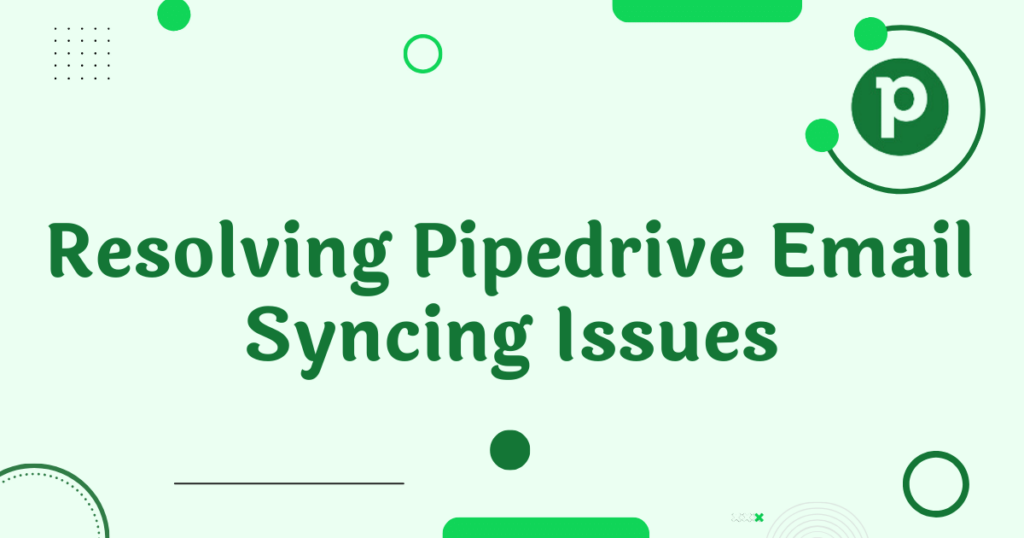
Understanding Pipedrive Email Syncing
Before we delve into problem-solving, let’s understand what email syncing in Pipedrive is all about. Email syncing is like a bridge that connects your email account with Pipedrive, ensuring that all your crucial communication is logged and tracked seamlessly.
This feature is a game-changer for sales teams, as it helps you keep a bird’s-eye view of your interactions with leads and clients.
Common Pipedrive Email Syncing Issues
Disconnected Emails: One of the most common issues users face is disconnected emails. Your emails aren’t showing up in Pipedrive as they should, causing confusion and potentially leading to missed opportunities.
Syncing Delays: Are you experiencing delays in email syncing? Waiting for your emails to appear in Pipedrive can be frustrating and can slow down your sales process.
Troubleshooting Pipedrive Email Syncing Issues
Checking Internet Connectivity
Ensure you have a stable internet connection. A weak or intermittent connection can disrupt email syncing. Try resetting your router or connecting to a different network.
Verifying Pipedrive Settings
Double-check your Pipedrive settings. Make sure your email integration is properly configured. Sometimes, a simple setting adjustment can solve syncing problems.
Reconnecting Your Email Account
If your email disconnects frequently, try reconnecting it. Pipedrive provides straightforward instructions for this process. It usually involves re-entering your email credentials.
Managing Email Synchronization Frequency
In Pipedrive, you can adjust how often email syncing occurs. If you’re facing syncing delays, consider increasing the sync frequency to ensure your emails appear promptly.
By following these troubleshooting steps, you can resolve many common email syncing issues in Pipedrive. However, if you’re still facing problems, don’t hesitate to seek help from Pipedrive’s excellent customer support.
Seeking Help from Pipedrive Support
Sometimes, issues can be more complex or require a deeper investigation. In such cases, it’s best to reach out to Pipedrive’s customer support team. They have the expertise to resolve even the trickiest email syncing problems. Reporting issues promptly can save you time and frustration in the long run.
Preventing Future Email Syncing Problems
Now that you’ve tackled your current email syncing issues, it’s time to think about the future. Here are some tips to ensure a smooth email syncing experience:
- Regularly monitor syncing performance to catch issues early.
- Educate your team on best practices for using Pipedrive and email syncing.
- Stay informed about Pipedrive updates, as they may contain fixes and improvements related to email syncing.
In conclusion, Pipedrive email syncing issues can be resolved with patience and the right steps. By troubleshooting, seeking help when needed, and following best practices, you can ensure that your sales and customer relationship management remain efficient.
If you ever find yourself in need of expert guidance or assistance with Pipedrive, remember that we provide Pipedrive Consulting Services. Don’t hesitate to contact us for personalized support and solutions. Your success is our priority!