Are you ready to supercharge your sales process and boost your results with Pipedrive? One of the best ways to achieve this is by optimizing your activity types within the platform. In this blog post, we’ll guide you through the steps to effectively utilize activity types in Pipedrive.
By the end of this read, you’ll be well-equipped to assign the right activities to each stage of your sales pipeline, leading to better results and greater efficiency.
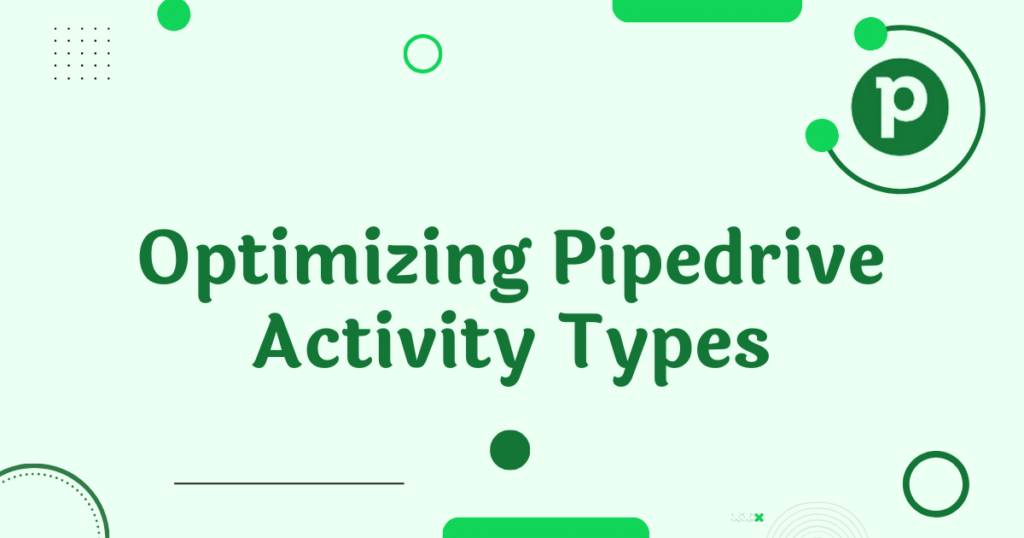
Understanding Pipedrive Activity Types
Let’s start with the basics. What exactly are activity types in Pipedrive? Think of them as customizable labels that you can attach to different actions and tasks within the platform. These labels help you categorize and organize your sales activities.
Whether it’s making a phone call, sending an email, or setting up a meeting, you can assign an appropriate activity type to each action. This simple classification system makes it easier to track and manage your sales process.
The beauty of Pipedrive is that you can tailor these activity types to fit your unique business needs. That means you’re not confined to a rigid set of predefined labels. Instead, you have the flexibility to create and customize activity types that align perfectly with your sales workflow.
This customization is where the magic happens because it allows you to fine-tune your sales process and make it more efficient. So, before diving into the optimization process, take some time to familiarize yourself with how activity types work in Pipedrive and consider how you can customize them to your advantage.
The Importance of Properly Assigning Activity Types
Now that you understand what activity types are, let’s talk about why it’s crucial to assign them correctly. Imagine your sales process as a journey with multiple stages. Each stage requires specific actions and tasks to move deals forward. If you use the wrong activity type at a particular stage, you might end up wasting time and effort.
For instance, in the early stages of your pipeline where you’re nurturing leads, assigning a “Cold Call” activity type might not be appropriate. It’s like trying to fit a square peg into a round hole.
Instead, you should opt for an activity type that matches the nurturing phase, such as “Follow-Up Email” or “Introductory Call.” This alignment ensures that you’re doing the right things at the right time, which ultimately leads to smoother and more successful sales processes.
To make it even clearer, let’s consider an analogy. Think of your sales process as a recipe, and activity types are the ingredients. Just as you wouldn’t use sugar instead of salt in your pasta sauce, you shouldn’t use the wrong activity type in your sales pipeline.
The result can be quite unpalatable. So, assigning the right activity types is like adding the perfect seasoning to your sales recipe – it makes everything taste better, or in this case, work better.
Ready to take your sales game to the next level? Let’s explore how to optimize your activity types step by step.
Steps to Optimize Activity Types
-
Review Your Sales Process
The first step in optimizing your activity types is to take a close look at your existing sales process. Think of it as conducting a health checkup for your sales pipeline. Ask yourself: What are the stages of your sales process, and what actions or tasks are typically performed at each stage? This reflection will help you gain clarity on your current workflow and identify areas where activity types can be better aligned.
During this review, consider the specific needs and nuances of your business. Not all sales processes are created equal, and what works for one company may not work for another. Take the time to understand your unique requirements and challenges. This self-awareness will be invaluable as you move forward with the optimization process.
-
Customizing Activity Types
Now that you have a clear picture of your sales process, it’s time to roll up your sleeves and start customizing your activity types. In Pipedrive, this is a straightforward process. Navigate to the settings or customization options and look for the section related to activity types. Here, you can create, edit, and delete activity types as needed.
When creating new activity types, consider naming them in a way that reflects their purpose and stage in the sales process. For example, if you’re in the early lead nurturing stage, you might create activity types like “Introductory Email” or “Initial Outreach Call.” On the other hand, if you’re further along in the pipeline, you could have activity types like “Demo Meeting” or “Proposal Follow-Up.”
Remember, the goal is to make these labels intuitive and meaningful so that your sales team can easily identify which activity type to use in any given situation. Customizing your activity types is like tailoring a suit – it should fit perfectly to deliver the best results.
-
Mapping Activity Types to Pipeline Stages
With your customized activity types in place, the next step is to map them to the different stages of your sales pipeline. This is where you’ll see the real impact of optimization. By aligning your activity types with each stage, you’re ensuring that your sales team follows a logical and effective sequence of actions.
For instance, when a lead enters your pipeline, you want your team to focus on activities like sending introductory emails or making initial calls. As the lead progresses and becomes a qualified prospect, the activity types should shift to reflect actions such as product demos or proposal follow-ups. Mapping activity types in this way streamlines your sales process and keeps everyone on the same page.
Think of it as creating a roadmap for your sales journey. Each stage is a milestone, and the activity types are the directions that guide you toward your destination – a successful sale.
-
Training and Adoption
Optimizing your activity types isn’t a solo mission; it’s a team effort. To ensure the success of your optimization strategy, you need to train your sales team on the new activity types and their relevance. This step is crucial because even the most well-thought-out activity types won’t make a difference if your team doesn’t embrace and use them consistently.
Start by conducting training sessions where you explain the purpose of each activity type and provide examples of when and how to use them. Encourage open communication and answer any questions or concerns your team may have. It’s essential that everyone understands the benefits of the optimized activity types and how they contribute to achieving better results.
Consistency is key here. Like a sports team practicing the same plays over and over, your sales team should consistently use the right activity types to create a winning sales strategy.
Measuring the Impact
Now that you’ve optimized your activity types and trained your team, it’s time to measure the impact of your efforts. After all, you want to know if your optimizations are paying off, right?
In Pipedrive, you can easily track the effectiveness of your new activity types by monitoring key metrics and key performance indicators (KPIs). Some of the essential metrics to keep an eye on include:
Conversion Rates: Are leads moving more smoothly through your pipeline?
Response Times: Are your response times improving with the optimized activity types?
Sales Velocity: Is your sales process becoming faster and more efficient?
Deal Closure Rates: Are you closing more deals after implementing the changes?
By regularly reviewing these metrics, you can gauge the impact of your activity type optimizations. If you notice positive trends, such as higher conversion rates or faster deal closures, it’s a clear sign that your efforts are paying off. On the other hand, if you see areas that need improvement, you can adjust your activity types accordingly.
Common Challenges and Solutions
As you embark on your journey to optimize Pipedrive activity types, it’s essential to be aware of common challenges that may arise along the way. Here are a few challenges you might encounter and some solutions to overcome them:
Challenge #1: Resistance to Change
Solution: Acknowledge that change can be challenging. Communicate the benefits of the new activity types and involve your sales team in the decision-making process. Their input and buy-in can help ease resistance.
Challenge #2: Overcomplicating Activity Types
Solution: Keep your activity types simple and easy to understand. Avoid creating too many labels, as this can confuse your team. Focus on clarity and relevance.
Challenge #3: Lack of Consistency
Solution: Regularly review and audit your activity types to ensure they align with your evolving sales process. Provide ongoing training and support to maintain consistency.
Challenge #4: Not Measuring Impact
Solution: Make data-driven decisions by continuously monitoring relevant metrics. Use the insights gained from these measurements to refine your activity types further.
In conclusion, optimizing your activity types in Pipedrive can significantly enhance your sales process and lead to better results. By understanding what activity types are, properly assigning them, and customizing them to fit your unique needs, you’ll create a more efficient and effective sales pipeline.
Remember that the journey doesn’t end with optimization; ongoing training and measurement are key to sustaining success. So, start optimizing today, and watch your sales process transform into a well-oiled machine that drives success for your business.
If you’re looking to take your sales process to the next level and want expert guidance on optimizing your Pipedrive activity types, look no further! Our team of experienced Pipedrive consultants is here to help you every step of the way.