Pipedrive is a sales management tool that helps businesses streamline their sales processes and close deals more efficiently. One key feature of Pipedrive is the ability to easily add and track deals as they progress through the sales pipeline. In this blog post, we’ll walk you through the steps for uploading deals to Pipedrive.
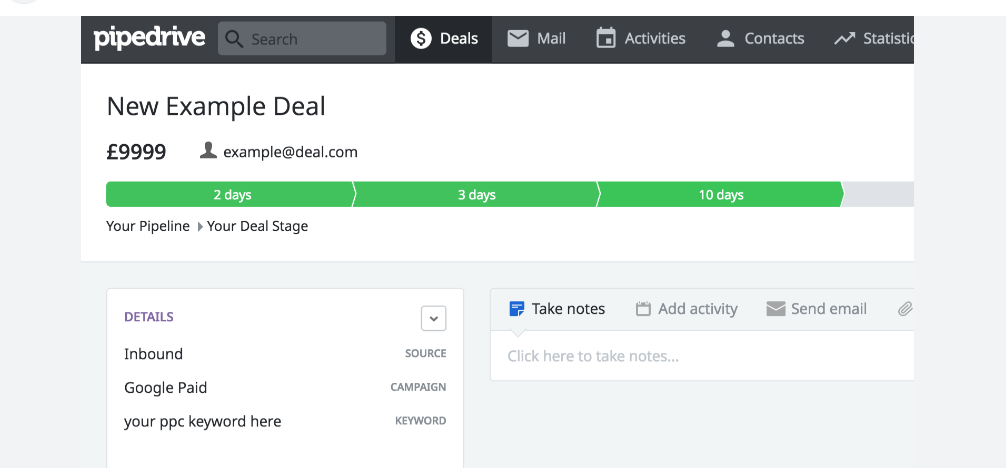
- First, log in to your Pipedrive account and navigate to the “Deals” tab.
- Click the “Add deal” button in the top right corner of the screen.
- In the pop-up window that appears, enter the details of the deal you want to add. This includes the name of the deal, the value of the deal, the stage it’s currently in, and any notes or comments you have about the deal.
- If you want to assign the deal to a specific person on your team, use the “Assignee” dropdown menu to select the appropriate person.
- Click the “Add deal” button to save the deal to your Pipedrive account.
- If you want to add additional deals, simply repeat these steps.
That’s all there is to it! With these simple steps, you can easily upload deals to Pipedrive and track their progress as they move through your sales pipeline. By keeping all of your deals organized and tracked in a single tool, you can improve your sales efficiency and close more deals faster.