Are you a Pipedrive user who also uses Outlook? Did you know that you can link Pipedrive to Outlook?
If you use both Pipedrive and Outlook, you can link the two programs together so that your contact information is automatically updated in both programs whenever you make a change in Pipedrive.
In this blog post, we’ll show you how to do just that. Keep reading for step-by-step instructions.
How to link Pipedrive to Outlook
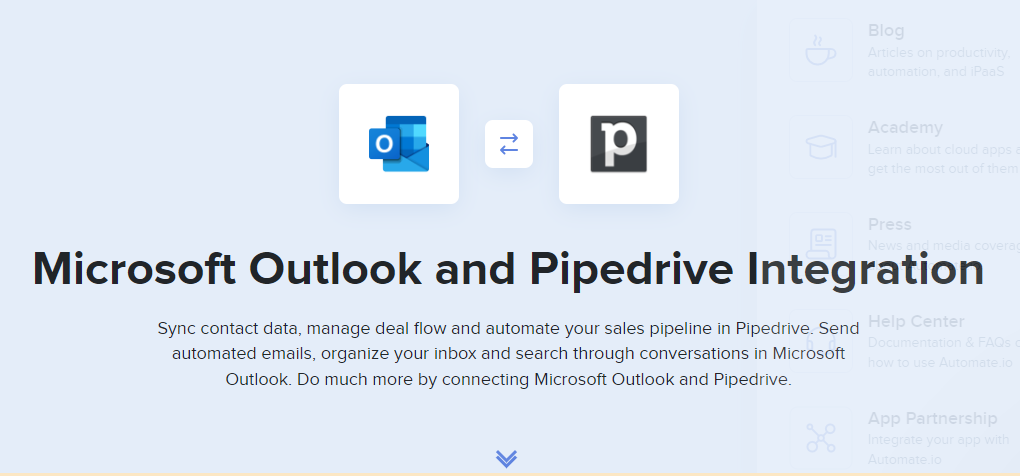
If you’re looking for a way to link your Pipedrive account to Outlook, you’ve come to the right place.
In this section, we’ll show you how to do just that. First, you’ll need to log into your Pipedrive account. Once you’re logged in, click on your name in the top-right corner of the screen and select “Settings” from the drop-down menu.
On the Settings page, select the “Integrations” tab. Under the “Available Integrations” section, click on the “Install” button next to the Outlook integration. Once the integration is installed, you’ll need to log into your Outlook account.
Once you’re logged in, click on the “Pipedrive” tab at the top of the screen. On the Pipedrive tab, click on the “Link to Outlook” button. Enter your Pipedrive login credentials and click on the “Log in” button. Once you’re logged in, you’ll be able to see your Pipedrive account data in Outlook. You can also create new Pipedrive deals directly from Outlook.
Linking Pipedrive to Outlook can save you time by eliminating the need to manually update your contact information in both programs.
What happens when you link Pipedrive to Outlook
Pipedrive is a sales pipeline management software that helps sales teams close more deals.
When you link Pipedrive to Outlook, your contact information (including your name, email address, and phone number) will be automatically updated in both programs whenever you make a change in Pipedrive. This can save you time by eliminating the need to manually update your contact information in both programs.
Moreover, when you link Pipedrive to Outlook, you can get more out of your sales pipeline by keeping track of your deals in one place. This way, you can focus on selling and closing deals, instead of managing multiple sales pipelines.
The benefits of linking Pipedrive to Outlook
If you’re like most salespeople, you probably live and breathe by your Outlook calendar. After all, it’s a great way to keep track of your day-to-day schedule, set reminders for upcoming deadlines, and quickly jot down notes from important meetings.
But did you know that you can also use Outlook to manage your sales pipeline? By linking your Pipedrive account to Outlook, you can get a complete overview of your sales activities in one place. Plus, you can easily add new deals, contacts, and tasks right from your Outlook inbox.
Here are just a few of the benefits of linking Pipedrive to Outlook:
-
Stay organized and on top of your sales pipeline
When you connect Pipedrive to Outlook, all of your sales data will be automatically synced between the two platforms. That means you can view your entire sales pipeline—from initial contact to closed deal—right from your Outlook inbox.
This can be a huge time-saver, especially if you’re working on multiple deals at once. Instead of flipping back and forth between multiple tabs or windows, you can see everything you need in one place.
-
Quickly add new deals, contacts, and tasks
Another benefit of linking Pipedrive to Outlook is that you can quickly add new deals, contacts, and tasks right from your inbox. For example, let’s say you’re cc’d on an email thread with a potential new client.
With just a few clicks, you can add them to your Pipedrive account and create a new deal. No need to open up a separate tab or window—you can do it all right from Outlook.
-
Get real-time notifications of sales activity
Linking Pipedrive to Outlook also gives you the ability to receive real-time notifications of sales activity. So, if a client updates their contact information in Pipedrive, you’ll see the changes reflected in Outlook immediately.
This is a great way to stay on top of your deals and make sure you always have the most up-to-date information.
-
Save time with automatic data entry
Another time-saving benefit of linking Pipedrive to Outlook is that it can automate some of your data entry. For example, when you create a new contact in Pipedrive, the platform will automatically pull in information from Outlook, such as their email address and phone number. This can save you a ton of time, especially if you’re manually entering data into multiple systems.
-
Access your sales data from anywhere
Because Pipedrive is a cloud-based platform, you can access your sales data from anywhere—including your Outlook inbox. This is especially handy if you travel frequently or work from multiple locations. All you need is an internet connection and you can view your sales pipeline, add new deals, and more.
If you’re not already using Pipedrive, now is the perfect time to try it out. And if you’re using Pipedrive but not linking it to Outlook, you’re missing out on some major benefits. Linking the two platforms can save you time, keep you organized, and help you close more deals.
How to unlink Pipedrive from Outlook
If you’re using Pipedrive and Outlook, you can link the two applications to automatically create and update contacts, deals, and emails. However, you may want to unlink the two applications at some point. Here’s how:
- Open Outlook and go to the Pipedrive tab.
- Click the Pipedrive icon in the top-right corner and select Settings.
- In the General tab, scroll down to the bottom and click the Unlink button.
- You’ll be prompted to confirm that you want to unlink the two applications. Click Yes.
That’s it! Your Pipedrive and Outlook accounts are now unlinked.
What happens when you unlink Pipedrive from Outlook
If you decide that you no longer want to link Pipedrive to Outlook, you can unlink the two programs at any time. To do this, simply follow the instructions in the “How to unlink Pipedrive from Outlook” section.
When you unlink Pipedrive from Outlook, any emails that have been synced between the two platforms will no longer be accessible from Pipedrive.
This means that any emails that have been used to create deals, contacts, or organizations in Pipedrive will no longer be accessible from within the app. While this may not be a problem for some users, it could be a serious issue for others who rely on having their email data accessible from Pipedrive.
On the other hand, When you unlink Pipedrive from Outlook, your contact information will no longer be automatically updated in both programs. This means that you’ll need to manually update your contact information in both programs if you want it to be up-to-date.
It also means that there’s a chance that your contact information could become outdated if you don’t remember to manually update it in both programs.
If you want to increase your sales and grow your business, then you need to start using Pipedrive today. Pipedrive is the leading CRM software for sales teams, and it will help you close more deals and increase your productivity. So what are you waiting for? Contact our expert Pipedrive consultants today and see how they can help you grow your business.