Are you looking for a way to automate your Pipedrive workflow? If so, you’re in luck! In this blog post, we’ll show you how to use Zapier to create powerful automation that will save you time and energy. Stay productive and get the most out of your Pipedrive account with these tips!
What is Pipedrive automation?
Pipedrive automation is a set of tools that allow users to automate their sales processes. Pipedrive automation includes features such as lead capture, contact management, and automated email marketing.
Sales automation is one of the most efficient ways to scale your business. It allows you to focus on your core product or service while automating the repetitive and administrative tasks of sales.
How to automate your sales process with Pipedrive

If you are looking for a way to automate your Pipedrive account, there are a few options available to you. One popular option is to use Zapier, which is a tool that allows you to connect different apps and services together. Another option is to use the Pipedrive API, which allows you to build custom integrations. Whichever method you choose, there are a few steps you need to follow in order to automate your account. In this part, we’ll show you how to automate your sales process with Pipedrive step by step.
- First, you need to decide what data you want to sync between Pipedrive and your other apps. This could include things like contact information, deals, or tasks.
- Once you know what data you want to sync, you need to set up a connection between Pipedrive and your other apps. This can be done using Zapier or the Pipedrive API.
- Once your connection is set up, you need to configure the sync settings. This will determine how often the data is synced and what happens if there is a conflict.
- You need to test the sync to make sure everything is working as expected. Once you’ve created your automation, it’s important to test it to make sure it’s working as expected. To do this, click on the “Test” button. Then go live with your automation.
5. Finally, You have gone live with your automation, it’s important to monitor your results. To do this, click on the “Results” tab.
By following these steps, you can easily automate your sales process with Pipedrive. Doing so will save you time and help you close more deals.
Setting up triggers and automation in Pipedrive step by step?
When it comes to sales, time is everything. The more time you can free up for selling, the more deals you can close. That’s where Pipedrive’s triggers and automation come in.
With triggers and automation, you can automate repetitive tasks so you can focus on selling. In this blog post, we’ll show you how to set up triggers and automation in Pipedrive step by step.
First, let’s take a look at what triggers and automation are and how they can help you save time.
What are triggers and automation?
Triggers are events that happen in your account that can start automation. For example, when a deal is created, you can automate the process of sending a welcome email to the new contact.
Automation is the process of completing a task without manual intervention. In Pipedrive, you can automate tasks such as sending emails, creating tasks and updating deal information.
How can triggers and automation help you save time?
Triggers and automation can help you save time by automating repetitive tasks. For example, if you always send a follow-up email after a meeting, you can automate this task so it happens automatically.
Another way triggers and automation can help you save time is by eliminating the need for manual data entry. For example, if you receive an email with information about a new lead, you can use automation to create a new contact in Pipedrive.
Finally, triggers and automation can help you stay organized by keeping your data up-to-date. For example, if you have a contact who changes their email address, you can use automation to update their contact information in Pipedrive.
How to set up triggers and automation in Pipedrive
Now that you know what triggers and automation are and how they can help you save time, let’s take a look at how to set them up in Pipedrive.
First, go to the Automation tab and click on the Create Automation button.
Next, give your automation a name and select the trigger that will start the automation.
Now, you’ll need to select the action that will happen when the trigger is fired. In this example, we’ll send an email to the new contact.
Finally, you’ll need to specify the details of the action. In this example, we’ll specify the email template that will be used.
Once you’ve specified the details of the action, click on the Save button to save your automation.
Now, your automation will run automatically whenever the trigger is fired.
Triggers and automation can help you save time by automating repetitive tasks and eliminating the need for manual data entry. In this blog post, we showed you how to set up triggers and automation in Pipedrive step by step.
Examples of automation you can set up in Pipedrive
Sales automation is one of the most popular applications of Pipedrive. Here are some examples of sales automation you can set up in Pipedrive:
- Set up a sequence of emails to send to your leads automatically.
- Set up automatic reminders for your sales team to follow up with leads.
- Set up automatic tasks to keep your sales team on track.
- Set up automatic reporting to track your sales team’s progress.
- Set up automatic alerts to notify you of new leads or sales.
Pipedrive’s sales automation features can help you close more deals, faster.
Tips for getting the most out of automation in Pipedrive step by step
If you’re like most salespeople, you’re always looking for ways to increase your efficiency and close more deals. In today’s world, there’s no shortage of sales automation tools to help you do just that. But with so many options out there, it can be hard to know where to start.
That’s why we’ve put together this list of tips for getting the most out of automation in Pipedrive. By following these steps, you’ll be able to take advantage of all the features Pipedrive has to offer and close more deals in less time.
-
Use Pipedrive’s email tracking to stay on top of your communications
One of the most helpful features of Pipedrive is its email tracking. This allows you to see when your emails are opened and clicked, so you can follow up at the right time.
To take advantage of this, make sure you’re using Pipedrive’s email templates. These are designed to work with the email tracking feature, so you can easily see which emails are getting the most engagement.
-
Set up automatic tasks and reminders
Another great way to increase your efficiency with Pipedrive is to set up automatic tasks and reminders. This way, you’ll never forget to follow up with a client or complete an important task.
To do this, simply go to the Tasks tab and click on the ‘+ New Task’ button. From there, you can set up a task template with all the details you need, and schedule it to repeat as often as you like.
-
Use the Pipedrive mobile app to stay on top of your deals
If you’re always on the go, the Pipedrive mobile app is a must-have. It allows you to access your deals and contact information from anywhere, so you can stay on top of your sales pipeline even when you’re out of the office.
-
Leverage Pipedrive’s integration with other apps
Pipedrive also offers a number of helpful integrations with other popular sales apps. This includes things like caller ID, email integration, and social media integration.
These integrations can save you a lot of time by automating tasks that would otherwise be manual. For example, the caller ID integration can automatically create a new contact in Pipedrive when someone calls your sales line.
-
Use Pipedrive’s reporting features to track your progress
Finally, Pipedrive’s reporting features are a great way to track your progress and see where you can improve. By understanding your sales pipeline and which deals are closing, you can fine-tune your sales process and close even more deals.
To access Pipedrive’s reports, simply go to the ‘Reports’ tab and choose from a variety of pre-built reports. Or, you can create a custom report to track the specific information that’s most important to you.
By following these tips, you’ll be able to get the most out of Pipedrive and close more deals than ever before. So what are you waiting for? Start using Pipedrive today and see how it can help you reach your sales goals.
Advantages of Pipedrive automation
Pipedrive is a sales CRM software that allows salespeople to manage their deals and pipeline in one place. It is a great tool for sales teams of all sizes, and it has a lot of features that make it a powerful sales automation tool. One of the main advantages of using Pipedrive is that it can help you close more deals by automating your sales process.
When you use Pipedrive, you can automate repetitive tasks such as sending follow-up emails, scheduling meetings, and creating tasks. This frees up your time so that you can focus on selling and closing deals. Additionally, Pipedrive can help you stay organized and focused on your pipeline by keeping all of your deals in one place.
Another advantage of using Pipedrive is that it offers a variety of features that can help you close more deals. For example, the built-in email system allows you to track when your emails are opened and clicked, so you can follow up accordingly. Additionally, the Deals module allows you to keep track of all of your deals in one place, and the Pipeline View gives you a bird’s eye view of your sales pipeline.
If you’re looking for a sales automation tool that can help you close more deals, Pipedrive is a great option. It offers a variety of features that can help you automate your sales process and stay organized.
The disadvantage of Pipedrive automation
Sales automation is a hot topic these days. Many sales organizations are looking to adopt some form of automation in order to increase efficiency and close more deals. However, there are also some disadvantages to using automation in sales. In this blog post, we’ll take a look at some of the potential drawbacks of using automation in sales, specifically Pipedrive automation.
One of the biggest potential disadvantages of Pipedrive automation is that it can lead to a false sense of security. When sales reps rely too heavily on automation, they can sometimes become complacent and stop working as hard. This can lead to lower close rates and fewer sales overall. Additionally, if something goes wrong with the automation system, it can cause major problems for the sales team.
Another potential disadvantage is that automation can sometimes make it difficult to personalize the sales process. When everything is automated, it can be difficult to add that personal touch that can make a big difference with customers. This can lead to a more generic and less effective sales process.
Finally, automation can sometimes be expensive. If a sales team is not careful, they can end up spending more on their automation system than they would if they were using a more traditional sales process. This can eat into profits and make it difficult to justify the expense of the automation system.
Overall, there are both advantages and disadvantages to using automation in sales. It’s important to weigh these carefully before deciding whether or not to use an automation system like Pipedrive.
Pipedrive is a great way to automate your sales process and it’s easier than you think to set up triggers and automation. We hope the examples we shared have given you some ideas about what you can do to streamline your sales pipeline. If you want more tips for getting the most out of automation in Pipedrive, be sure to check out our blog post and contact us. As always, if you have any questions or need help setting up your account, don’t hesitate to reach out to us. Thanks for reading!