Pipedrive is a powerful sales management tool that helps businesses streamline their sales processes and increase productivity. One of the key features of Pipedrive is its ability to store and manage a large amount of data, including customer information, sales leads, and activity logs. In this blog, we will explore how to extract data from Pipedrive using various methods.
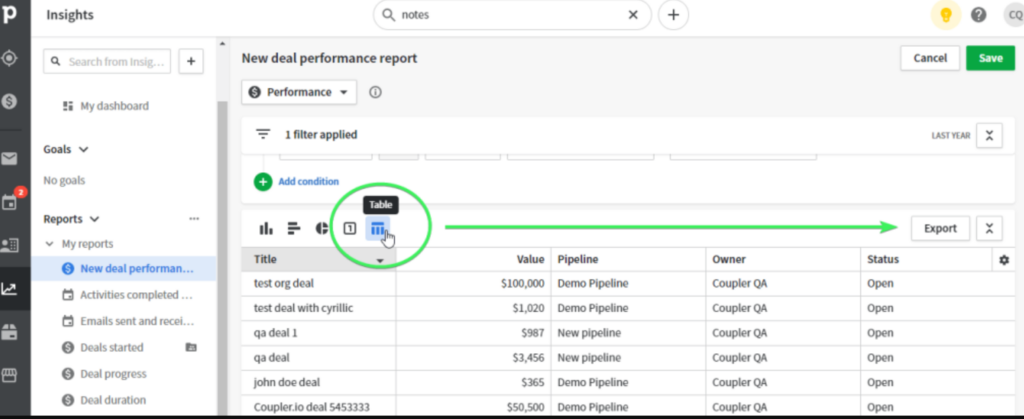
Use the Pipedrive API
The first and most straightforward method for extracting data from Pipedrive is to use the Pipedrive API. The API (Application Programming Interface) is a set of programming instructions that allow you to access and extract data from Pipedrive using a variety of programming languages. To use the API, you will need to have a Pipedrive account and an API token, which can be generated from the Pipedrive API documentation page.
Once you have your API token, you can use it to make API requests to the Pipedrive API endpoint and extract data in the form of JSON (JavaScript Object Notation) objects. You can then use this data as needed, such as importing it into a spreadsheet or integrating it with another application.
Export data to a spreadsheet
Another method for extracting data from Pipedrive is to export it to a spreadsheet. To do this, go to the “Deals” or “People” tab in Pipedrive and click on the “Export” button in the top right corner. This will allow you to download a CSV (Comma Separated Values) file of your data, which can be opened in a spreadsheet program like Microsoft Excel or Google Sheets.
You can also customize the data that is exported by using the filters and columns options in the export window. This allows you to select specific data points or groups of data to export, rather than exporting all of your data.
Use a third-party integration
There are also a number of third-party integrations that can help you extract data from Pipedrive. These integrations can be found in the Pipedrive Marketplace, which is a collection of tools and services that can be easily connected to your Pipedrive account.
Some popular integrations for extracting data from Pipedrive include Zapier, which allows you to connect Pipedrive with over 1,000 other apps, and PieSync, which allows you to sync your Pipedrive data with other CRM systems.
In conclusion, there are several methods for extracting data from Pipedrive, including using the Pipedrive API, exporting data to a spreadsheet, and using a third-party integration. By using these methods, you can easily access and extract the data you need to make informed business decisions and improve your sales process.