Are you using ActiveCampaign and Pipedrive? Do you want to connect the two platforms to automate your sales and marketing processes? If you’re looking for a way to connect your ActiveCampaign account to Pipedrive, here’s a quick guide on how to do it.
If so, read on to find out how to do just that!
First, log in to your ActiveCampaign account and go to the “My Settings” page. From there, click on the “Integrations” tab and scroll down to the “Pipedrive” integration.
Click on the “Enable” button and then enter your Pipedrive API key into the field provided. Once you’ve done that, click on the “Save” button and you’re all set!
Now, whenever you create a new ActiveCampaign contact, they will automatically be added to your Pipedrive account.
ActiveCampaign to Pipedrive using third-party integration tool
In order to connect ActiveCampaign to Pipedrive, you’ll need to use a third-party integration tool. We recommend using Zapier, as they offer a free trial and have a wide range of integrations available.
Once you’ve signed up for Zapier and created a new Zap, you’ll need to select ActiveCampaign as your trigger application and choose the desired trigger event. For example, you could trigger the Zap whenever a new contact is added to ActiveCampaign.
Next, you’ll need to select Pipedrive as your action application and choose the desired action event. For example, you could add the new ActiveCampaign contact to Pipedrive as a new deal.
You’ll then need to map the fields between the two applications and turn on your Zap. That’s it! You’ve now successfully connected ActiveCampaign to Pipedrive.
How to set up automatic contact sync from Pipedrive to ActiveCampaign
If you use both Pipedrive and ActiveCampaign to manage your customer relationships, you know how important it is to keep both systems up-to-date. One way to make sure your data is always accurate is to set up automatic contact sync between the two platforms. Here’s how to do it:
1. Log in to your Pipedrive account and go to the Settings gear in the top right-hand corner.
2. Select Integration Settings from the drop-down menu.
3. Find ActiveCampaign in the list of available integrations and click the Install button.
4. Follow the instructions to connect your ActiveCampaign account to Pipedrive.
5. Once the connection is complete, go to the ActiveCampaign integration settings page in Pipedrive.
6. Select the contact fields you want to sync and click the Save changes button.
7. That’s it! Your contacts will now sync automatically between Pipedrive and ActiveCampaign.
How does ActiveCampaign to Pipedrive integration work
ActiveCampaign is an all-in-one marketing software platform that allows users to create, track, and automate their marketing campaigns. Pipedrive is a sales CRM software that helps users manage their sales pipeline and track their deals.
The two platforms offer a seamless integration that allows users to automatically add new ActiveCampaign contacts to Pipedrive as new deals, and update Pipedrive deals when contact information or deal stages are updated in ActiveCampaign.
This integration is beneficial for sales and marketing teams who want to have a complete view of their sales pipeline and customer data in one place. It allows for more efficient marketing and sales processes and ensures that no opportunities are missed.
Connecting ActiveCampaign to Pipedrive using Zapier
Are you using ActiveCampaign and Pipedrive? If so, you can now connect the two using Zapier! This means that you can now automate your workflow and save time by having your data flow between the two platforms automatically.
To connect ActiveCampaign and Pipedrive, you’ll first need to create a new Zapier account (if you don’t already have one). Once you’ve done that, you can then choose ActiveCampaign as your trigger app and Pipedrive as your action app.
Now, you’ll need to specify what sort of data you want to be passed between the two platforms. For example, you might want to create a new contact in Pipedrive whenever a new subscriber is added to your ActiveCampaign list. Or, you might want to create a new deal in Pipedrive whenever a new contact is added to your ActiveCampaign account.
Once you’ve chosen your trigger and action, you can then test the connection to make sure everything is working as it should. And that’s it! You’re now ready to start saving time by automating your ActiveCampaign and Pipedrive workflow.
How to set up automatic engagement recording from ActiveCampaign to Pipedrive
Are you looking for a way to automatically record your ActiveCampaign engagement data in Pipedrive? Luckily, there is a way to do this using the ActiveCampaign-Pipedrive integration. In this blog post, we will show you how to set up automatic engagement recording from ActiveCampaign to Pipedrive.
First, you will need to connect your ActiveCampaign and Pipedrive accounts. To do this, go to your ActiveCampaign account and click on the “Integrations” tab. Then, find Pipedrive in the list of integrations and click on the “Install” button.
Once you have connected your accounts, you will need to create a new ActiveCampaign automation. To do this, go to the “Automations” tab and click on the “Create Automation” button.
Give your automation a name and choose the “Engagement” trigger. Then, select the “Pipedrive” action and choose the “Create Deal” action.
Next, you will need to map the fields from ActiveCampaign to Pipedrive. For the “Name” field, you can use the {contact.firstname} merge field. For the “Email” field, you can use the {contact.email} merge field. Once you have finished mapping the fields, click on the “Create Automation” button.
Your automation is now all set up and will automatically record your ActiveCampaign engagement data in Pipedrive.
How to copy new ActiveCampaign subscribers to Pipedrive automatically
If you’re using ActiveCampaign and Pipedrive to manage your sales process, you can use Zapier to automatically copy new ActiveCampaign subscribers over to Pipedrive as new contacts. This way, you can make sure that your sales team is following up with your new leads in a timely manner, and you don’t have to worry about manually transferring data between the two systems.
To set up this integration, you’ll first need to create a new Zapier account and connect it to your ActiveCampaign and Pipedrive accounts. Once you’ve done that, you can follow the steps below to get started.
1. Choose ActiveCampaign as your trigger app and select the “New Subscriber” trigger.
2. Choose Pipedrive as your action app and select the “Create Contact” action.
3. Fill out the template with the relevant information from ActiveCampaign, including the subscriber’s email address, name, and any other relevant details.
4. Test your Zap to make sure everything is working as expected.
5. Turn your Zap on, and you’re all set! From now on, any new subscribers you add to ActiveCampaign will be automatically copied over to Pipedrive as new contacts.
If you want to consulting from our expert consultants, so you can contact with our pipedrive advisor.