If you’re a sales manager, then you know that the key to a successful sales pipeline is proper organization. One way to keep your pipeline organized is to use merge deals in Pipedrive.
What are merge deals in Pipedrive?
Merge deals in Pipedrive is a feature that allows you to combine two or more deals into one. This is especially useful if you have duplicate deals or if you need to consolidate deals that are related.
To merge deals in Pipedrive, simply select the deals that you want to merge and then click on the “Merge” button. You will then be given the option to choose which deal will be the primary deal and which deals will be merged into it.
Once you’ve merged your deals, you’ll have one clean deal instead of multiple deals cluttering up your pipeline. This will make it easier to manage your deals and will keep your pipeline more organized.
If you’re not using merge deals in Pipedrive, then you’re missing out on a valuable tool for keeping your sales pipeline organized. Start using merge deals today and see how much easier it is to manage your sales pipeline.
Why do you merge deals in Pipedrive?
If you’re like most salespeople, you’re always looking for ways to close more deals and increase your commission. One way to do this is by merging deals in Pipedrive.
When you merge deals in Pipedrive, you’re essentially combining two or more deals into one. This can be helpful if you have duplicate deals, or if you want to combine deals that are related.
For example, let’s say you’re selling a product that has two different versions. You could have one deal for the standard version and one deal for the premium version. Or, you could merge the two deals into one and offer a discount for buying both versions.
Merging deals can also be helpful if you’re working on a deal with multiple stakeholders. In this case, you might want to create one deal for each stakeholder. Or, you could merge the deals into one and keep track of all the stakeholders in one place.
Whatever your reason for merging deals, it’s a simple process in Pipedrive. Just follow these steps:
Go to the Deals tab and select the deals you want to merge.
Click the Merge button at the top of the page.
Select the deal you want to keep and click the Merge button.
That’s it! The deals will be merged and you’ll be able to view them as one deal.
Keep in mind that when you merge deals, the data from both deals will be combined. This includes the products, services, pricing, and any other information you’ve entered. So, be sure to review the merged deal to make sure everything is correct.
How to merge deals in Pipedrive
If you’re like most salespeople, you’re always looking for ways to close more deals and increase your sales pipeline. One way to do this is to merge deals in Pipedrive.
Here’s how to do it:
- Go to the “Deals” tab and select the deals you want to merge.
- Click on the “More” button and select “Merge”.
- Pipedrive will ask you to confirm the merge and will then create a new deal with the information from both deals.
- You can then edit the new deal and add any additional information that you need.
- Be sure to save the new deal and you’re all set!
Merging deals in Pipedrive is a great way to save time and increase your sales pipeline. Give it a try today!
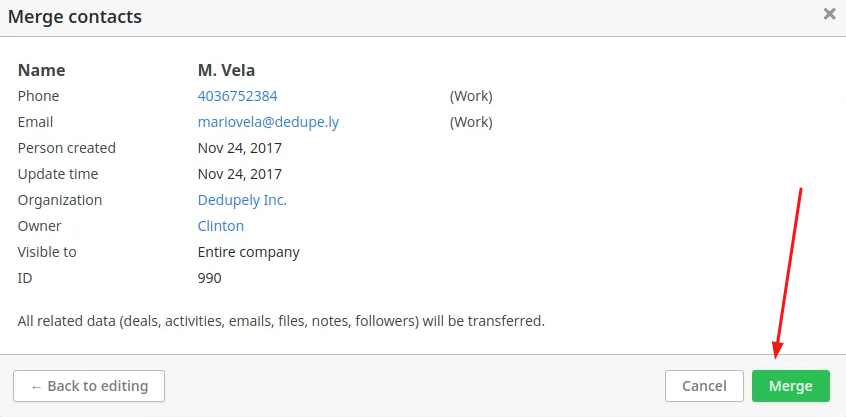
Different ways to merge deals in Pipedrive
If you’re a sales manager, you know that one of the most important parts of your job is making sure your team is closing deals. But what happens when you have two deals that need to be merged?
There are a few different ways to merge deals in Pipedrive, and the best way for you will depend on your specific situation.
If you have two deals that are similar and you want to keep them both active, you can use the “Duplicate Deal” feature. This will create a copy of the first deal and allow you to make changes to it without affecting the original.
If you have two deals that are for the same product or service, you can use the “Merge Deals” feature. This will allow you to combine the two deals into one, and you can choose which details from each deal to keep.
If you have two deals that are for different products or services, you can use the “Split Deal” feature. This will allow you to split the deal into two separate deals, each with its own products and services.
No matter which method you choose, merging deals in Pipedrive is a simple and effective way to keep your sales team organized and efficient.
Importance to merge deals in Pipedrive
As a sales manager, one of your key priorities is to ensure your team is closing as many deals as possible. But what if your sales reps are working on the same deals? That’s where deal merging comes in.
Deal merging is the process of combining two or more deals into one. This is useful when multiple sales reps are working on the same deals, or when a deal needs to be split up into smaller deals.
There are a few benefits of deal merging:
- It can save time.
If your sales reps are working on the same deals, they can save time by merging them. This way, they can focus on other deals that need their attention.
- It can help you stay organized.
If you have a lot of deals in your pipeline, it can be difficult to keep track of them all. Merging deals can help you stay organized and keep track of what’s going on.
- It can make your pipeline more accurate.
If you have multiple deals in your pipeline that are the same, it can be difficult to get an accurate picture of your pipeline. Merging deals can help you get a more accurate view of your pipeline.
- It can help you close more deals.
If your sales reps are working on the same deals, they may be able to close them faster. This can help you close more deals and reach your sales goals.
The bottom line is that deal merging can be a helpful tool for sales managers. If you have multiple sales reps working on the same deals, or if you want to get a more accurate view of your pipeline, merging deals can be a helpful solution.
The disadvantage of merging deals in Pipedrive
Pipedrive is a CRM software that helps sales teams manage their deals and pipeline. However, there are some disadvantages to using Pipedrive, particularly when it comes to merging deals.
When two deals are merged in Pipedrive, the resulting deal will only have one owner. This can be a problem if the two deals were being worked on by different people, as only one person will now be responsible for the deal. Additionally, any custom fields that were created for the two deals will be lost in the merge.
Another downside to merging deals in Pipedrive is that it can be difficult to track the history of the deal. This is because the deal will have a new ID after it is merged, and any previous communication or notes associated with the deal will be lost.
Overall, while Pipedrive is a great CRM tool, there are some disadvantages to using it, particularly when it comes to merge deals. If you are considering using Pipedrive, be sure to keep these potential drawbacks in mind.