Pipedrive is a powerful customer relationship management (CRM) tool that helps businesses track and manage their sales and communication with clients. One of the key features of Pipedrive is the ability to generate reports, which can be useful for tracking your sales performance and identifying areas for improvement. Here’s a step-by-step guide on how to export reports from Pipedrive:
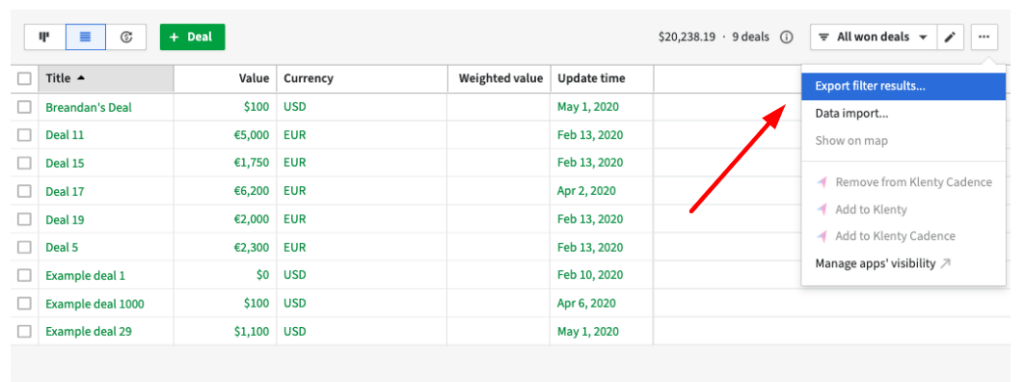
- Log in to your Pipedrive account and click on the “Reports” tab in the main navigation menu.
- From the list of available reports, choose the one you want to export by clicking on it.
- Once the report loads, you’ll see a variety of options for filtering and customizing the data. Use these options to select the data you want to include in your report.
- When you’re happy with the data in your report, click on the “Export” button in the top right corner of the screen.
- A pop-up window will appear, allowing you to choose the format for your exported report. You can choose to export the data as a CSV (Comma Separated Values) file, a PDF (Portable Document Format) file, or an XLS (Excel) file. Select the option that best meets your needs and click “Export.”
- Your report will be downloaded to your computer in the selected format. You can then open the file in the appropriate software (e.g., Excel or Adobe Acrobat) to view and analyze your data.
Exporting reports from Pipedrive is a quick and easy process that can help you track your sales performance and identify areas for improvement. Whether you’re looking to track your progress over time or analyze specific data points, Pipedrive’s reporting capabilities can provide valuable insights into your business.
Pipedrive is a customer relationship management (CRM) tool that helps businesses manage and track customer interactions and data throughout the customer journey. It is designed to help businesses stay organized, identify sales trends, and improve customer relationships.
Note: The specific steps may vary slightly depending on the version of Pipedrive you are using.