Pipedrive is a customer relationship management (CRM) tool that helps businesses manage and track customer interactions and data throughout the customer journey.
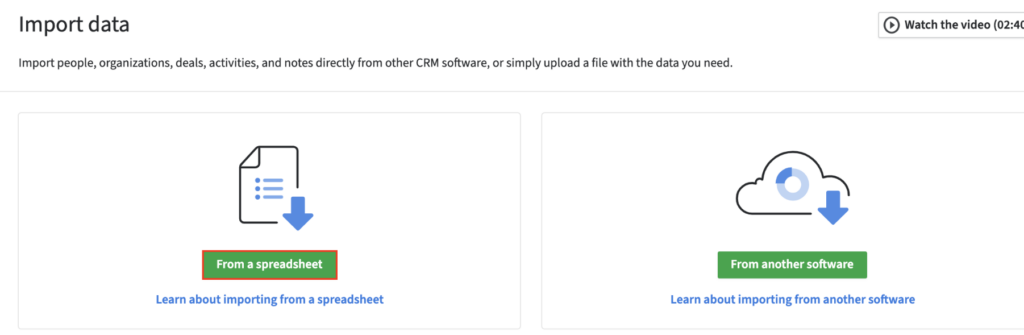
To import data into Pipedrive, you can use the Import feature in the app. Here are the steps to follow:
- Log in to your Pipedrive account and go to the “Import” tab.
- Choose the type of data you want to import (e.g. People, Deals, etc.).
- Click the “Choose File” button to select the file you want to import. You can import data from a CSV or Excel file.
- Map the fields in your file to the corresponding fields in Pipedrive. This will ensure that the data is correctly imported into the correct fields in Pipedrive.
- Click the “Import” button to start the import process.
- Review the import summary to make sure that the data was imported successfully.
Pipedrive is a customer relationship management (CRM) tool that helps businesses manage and track customer interactions and data throughout the customer journey. It is designed to help businesses stay organized, identify sales trends, and improve customer relationships.
If you have any problems importing data into Pipedrive, you can contact the Pipedrive support team for assistance.