Error messages are like road signs in the world of software—they provide valuable information and guide users toward resolving issues. In this blog post, we’ll dive into the realm of Pipedrive CRM software and shed light on how to decode and handle its error messages effectively. Whether you’re a Pipedrive user or considering it for your business, understanding these error messages can help you navigate the system with confidence.

Understanding Error Messages:
Error messages are concise notifications displayed by software applications to communicate issues or unexpected events to users. They serve as valuable clues, guiding users towards resolving problems and ensuring a smooth software experience. There are various types of error messages you may encounter while using Pipedrive:
Informational messages: These messages provide general information about the software or a specific action, offering helpful insights without indicating any issues.
Warning messages: Warning messages notify users of potential issues or actions that may have unintended consequences. They help users avoid mistakes or take precautionary measures.
Error messages: Error messages indicate critical problems or actions that cannot be completed due to specific errors. They require immediate attention and resolution to ensure smooth software functionality.
Debugging messages: Debugging messages are typically used by developers during software development and troubleshooting processes. They provide detailed information about the system’s internal workings and aid in identifying and fixing bugs.
Introduction to Pipedrive:
Pipedrive is a popular Customer Relationship Management (CRM) software designed to help businesses streamline their sales processes and enhance customer relationships. It offers a range of features and functionalities, empowering teams to manage leads, track deals, and automate tasks efficiently. Error messages play a crucial role within Pipedrive as they help users identify and address issues that may arise during their workflow.
Decoding Pipedrive Error Messages:
Let’s take a closer look at some common Pipedrive error messages and how to handle them effectively:
“Invalid login credentials”: This error message indicates that the username or password provided during login is incorrect. To resolve this, ensure that you’re entering the correct login credentials. Double-check for any typos, and if needed, reset your password using the “Forgot password” option.
“Duplicate entry found”: When encountering this error, it means that the system has detected a duplicate record entry. To address this, carefully review the information you’re inputting and ensure that it doesn’t already exist in the system. You may need to modify the entry or search for existing records before proceeding.
“Invalid input format”: This error occurs when the system detects data inputted in an incorrect format. To resolve it, double-check the required format for the input and ensure you’re providing the information in the correct manner. Pay attention to any specific instructions or restrictions mentioned in the error message.
Troubleshooting Pipedrive Errors:
While understanding the error messages is crucial, it’s equally important to know how to troubleshoot Pipedrive errors effectively. Here are some best practices to follow:
Check for internet connectivity issues: Sometimes, errors may arise due to a poor or unstable internet connection. Ensure you have a stable internet connection by checking your network or contacting your internet service provider.
Clear browser cache and cookies: Clearing your browser cache and cookies can help resolve issues caused by outdated or corrupted data stored in your browser. Follow the browser’s settings or preferences to clear cache and cookies, and then try accessing Pipedrive again.
Contact Pipedrive support: If you encounter persistent or complex errors that you’re unable to resolve on your own, don’t hesitate to reach out to Pipedrive’s support team. They have the expertise to provide guidance and assist you in resolving any technical issues.
Best Practices for Handling Pipedrive Errors:
To handle Pipedrive errors effectively and minimize their impact on your workflow, consider these best practices:
Read the error message carefully: Take the time to understand the error message and its specific details. This will help you identify the root cause of the issue and take appropriate action.
Document the error details: Keep a record of the error messages you encounter, along with any steps you took to resolve them. This documentation can serve as a valuable resource for future reference and troubleshooting.
Seek assistance when needed: Don’t hesitate to seek assistance from Pipedrive’s support team or consult their documentation for more complex errors. They are there to help you navigate through any challenges and ensure a smooth user experience.
Understanding and decoding error messages in Pipedrive is essential for effectively troubleshooting issues and maximizing your experience with this powerful CRM software. By familiarizing yourself with common error messages, implementing troubleshooting tips, and following best practices, you’ll be better equipped to overcome any hurdles you may encounter. Remember, error messages are not roadblocks but rather signposts on the path to success with Pipedrive.
At Consultants for CRM, we specialize in providing expert Pipedrive consulting services to help businesses make the most out of this powerful CRM software. Whether you need assistance in decoding error messages, optimizing your sales processes, or customizing Pipedrive to fit your unique needs, our team of professionals is here to help. Contact us today to unlock the full potential of Pipedrive and streamline your sales operations.