Are you using Pipedrive for your sales management but feel like it could better align with your specific business needs? Look no further! In this blog post, we’ll explore the world of Pipedrive customization and show you how to make the most out of its powerful features by tailoring it to fit your unique sales process.
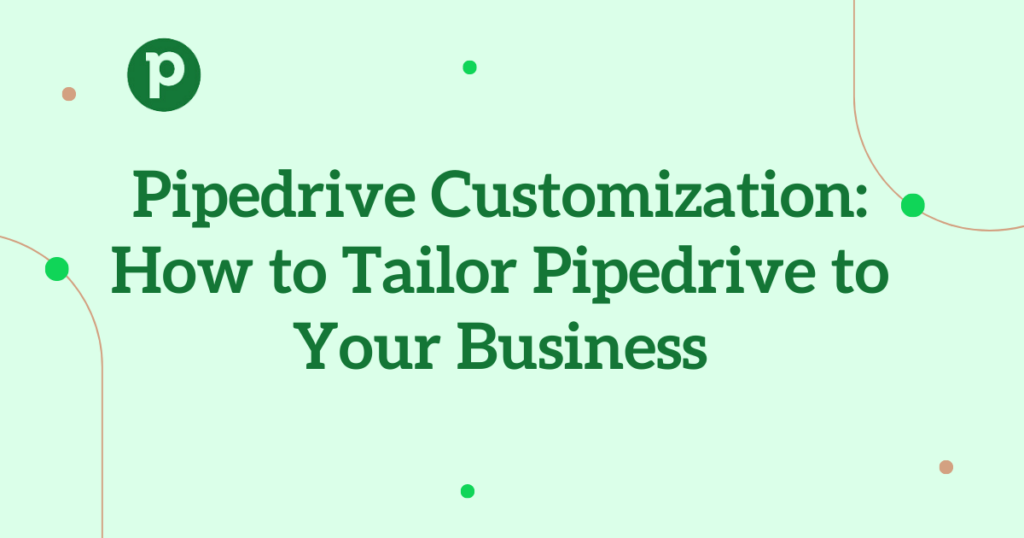
Pipedrive, a popular customer relationship management (CRM) tool, provides an intuitive interface and a range of features designed to streamline your sales pipeline. However, every business has its own set of sales processes, terminology, and unique requirements. By customizing Pipedrive, you can optimize its functionality to match your business’s specific needs, boost efficiency, and improve sales outcomes.
Customizing Pipelines
The foundation of Pipedrive’s sales process management lies in its pipelines. A pipeline represents the stages through which the progress of your deals. To tailor Pipedrive to your business, start by customizing your pipelines. Define the stages that align with your sales process and rename them accordingly. Whether you have a simple or complex sales cycle, Pipedrive allows you to create multiple pipelines, catering to different products, regions, or customer segments.
Custom Fields
Pipedrive’s pre-defined fields may not always capture the data points relevant to your business. That’s where custom fields come in. Identify the additional information you need to track for each deal, contact, or organization, and create custom fields to accommodate them. Whether it’s a unique product attribute, a custom lead source, or a specific qualification criterion, custom fields allow you to collect and organize data in a way that makes sense to your team.
Workflow Automation
Boost productivity and save time by automating repetitive tasks and workflows within Pipedrive. With Pipedrive’s automation feature, you can create customized workflows that trigger actions based on specific events or conditions. For instance, you can automatically assign tasks to team members, send personalized follow-up emails, or update deal stages based on specific criteria. By automating routine processes, you can reduce manual workloads and ensure consistency in your sales operations.
Integrations and Extensions
Pipedrive offers a wide range of integrations and extensions that allow you to extend its capabilities and integrate with other tools in your tech stack. From email marketing platforms to document management systems, integrating Pipedrive with external tools can further enhance its customization potential. Explore the Pipedrive Marketplace to discover the available integrations and choose the ones that align with your business needs.
Reporting and Analytics
Customizing your reporting and analytics in Pipedrive enables you to gain actionable insights into your sales performance. Pipedrive provides a range of built-in reports, but you can take customization a step further by creating custom reports tailored to your specific metrics and KPIs. Analyze your sales data, track progress, and identify areas for improvement by customizing your reports and visualizing the information that matters most to your business.
Remember, customization is an ongoing process. As your business evolves, your sales processes may change, and new requirements may arise. Regularly revisit your customizations in Pipedrive to ensure it continues to align with your business objectives.
In conclusion, customizing Pipedrive allows you to tailor this powerful CRM tool to fit your unique sales process. By customizing pipelines, creating custom fields, automating workflows, integrating with other tools, and customizing reporting and analytics, you can optimize Pipedrive’s functionality and maximize its impact on your sales operations. Embrace the power of customization, and watch your sales soar to new heights with Pipedrive!