If you’re using WordPress to manage your business, and now want to know about how to add Pipedrive to WordPress because Pipedrive’s integration keeps your sales data organized and up-to-date.
With the integration, you can view your sales pipeline and deals directly on your WordPress site. You can also add new deals and update existing ones from WordPress. If you’re looking for a CRM to help manage your business’s customer relationships, you may want to consider Pipedrive. While it’s not as well known as some of the other CRMs on the market, it’s a powerful tool that can help you manage your business’s sales pipeline and customer data.
How To Add Pipedrive To WordPress
Adding Pipedrive to WordPress is a fairly straightforward process. There are two main methods: using the Pipedrive CRM plugin or adding the Pipedrive tracking code to your WordPress site.
Using the Pipedrive CRM plugin in WordPress
If you’re not a developer or you don’t want to mess with code, you can use the Pipedrive WordPress plugin. This plugin is designed to work with the free Pipedrive CRM plugin.
Once you’ve installed and activated both plugins, you’ll need to connect them. You can do this by going to the Pipedrive WordPress plugin settings and entering your Pipedrive API key. Now that the plugins are connected, you can start using the Pipedrive WordPress plugin.
This plugin adds a Pipedrive section to your WordPress admin area. From here, you can view your Pipedrive deals, people, and organizations. You can also add new deals, people, and organizations.
To sum up at a glance…
If you decide to use the Pipedrive CRM plugin, you can follow these steps:
- Install and activate the Pipedrive CRM plugin.
- Go to the Pipedrive CRM settings page and enter your Pipedrive API token.
- Select the WordPress user roles that should have access to Pipedrive CRM.
- Save your changes.
- That’s it! Your WordPress site is now connected to Pipedrive CRM.
Adding the Pipedrive tracking code
If you prefer to add the Pipedrive tracking code to your WordPress site, you can follow these steps:
- Log in to your Pipedrive account and go to the Settings > Integrations page.
- Copy the Pipedrive tracking code.
- Log in to your WordPress site and go to the Appearance > Editor page.
- Paste the Pipedrive tracking code into the header.php template file and save your changes.
- That’s it! Your WordPress site is now connected to Pipedrive CRM.
To sum up, Adding the Pipedrive plugin to WordPress is a simple process. First, you’ll need to download the plugin from the WordPress plugin repository. Once you have the plugin downloaded, you’ll need to activate it. After the plugin is activated, you’ll need to connect it to your Pipedrive account.
Once the plugin is connected to your Pipedrive account, you’ll be able to use it to display your Pipedrive data on your WordPress site. For example, you can use the plugin to display your sales pipeline on your WordPress site or create a sales funnel.
Pipedrive CRM can be a great addition to your WordPress site. It’s a powerful tool that can help you manage your business’s sales pipeline and customer data. Adding Pipedrive to WordPress is a fairly straightforward process. There are two main methods: using the Pipedrive CRM plugin or adding the Pipedrive tracking code to your WordPress site.
Add Pipedrive for developer
If you’re a developer or you’re comfortable working with code, you can use the Pipedrive API to integrate Pipedrive with WordPress.
To get started, you’ll need to create a Pipedrive API key. You can do this by going to your Pipedrive account settings and selecting the API tab.
Once you have your API key, you can use it to connect Pipedrive to WordPress. There are a few plugins that can help you with this, but we recommend using the WP API Pipedrive plugin.
This plugin lets you connect to the Pipedrive API and get data from your Pipedrive account. It also includes a shortcode that you can use to display your Pipedrive data on your WordPress site.
To use the plugin, first, you’ll need to install and activate it. For more help, see our step by step guide on how to install a WordPress plugin.
Once the plugin is activated, go to Settings » WP API Pipedrive to configure the plugin. Enter your API key and click the Save Changes button.
Now that the plugin is set up, you can start displaying your Pipedrive data on your WordPress site.
To do this, you’ll need to use the [pipedrive_deals] shortcode. This shortcode accepts a few parameters, like the number of deals to display and the status of the deals.
Here’s an example of how you can use the shortcode:
[pipedrive_people status=”open” limit=”10″]
This shortcode will display 10 open deals from your Pipedrive account.
You can also use the [pipedrive_people] shortcode to display people from your Pipedrive account. This shortcode has the same parameters as the [pipedrive_deals] shortcode.
If you want to display your Pipedrive data on your WordPress site, you can use the [pipedrive_deals] shortcode. This shortcode accepts a few parameters, like the number of deals to display and the status of the deals.
Overview
Pipedrive is a CRM software that helps sales teams manage their deals and pipeline. WordPress is a content management system that helps businesses create and manage their website.
You can add Pipedrive to WordPress to help manage your sales pipeline. To do this, you will need to install the Pipedrive plugin and connect it to your Pipedrive account.
Once connected, you will be able to view your sales pipeline and deals directly from your WordPress site. You can also use the plugin to create and manage forms, track leads, and generate reports.
Pipedrive can help you close more deals and make more sales, So you should definitely consider Pipedrive. It’s a great tool for small businesses and teams, and it integrates seamlessly with WordPress. In addition, it’s very affordable. So if you’re looking for a CRM that can help you grow your business, then Pipedrive is definitely worth considering.
If you’re looking for a CRM to help you manage your business’s sales pipeline, consider adding Pipedrive to WordPress. Pipedrive is a user-friendly CRM that can help you keep track of your deals, contacts, and tasks. Adding Pipedrive to WordPress is easy with the Pipedrive plugin. Get started today and see how Pipedrive can help you close more deals and grow your business.
Now, If you’re looking for a Pipedrive consultant to help you with your business, look no further! We offer a comprehensive range of services to help you get the most out of your Pipedrive account, ensuring that you’re using it effectively to reach your goals. Contact us today to learn more about how we can help you achieve your business goals.