Are you looking for a way to make your contact management easier? Pipedrive has the perfect solution for you! With our easy-to-use contact labels, you can quickly and easily add labels to your contacts to help you keep track of them.
Whether you need to keep track of your leads, customers, or prospects, our contact labels make it easy to find the information you need. In addition, our labels are completely customizable, so you can choose the labels that work best for you. Ready to get started? Create your contact labels today!
Pipedrive is a great tool for creating labels to help you organize and keep track of your leads and customers. You can create labels for anything you want, such as “potential customers,” “warm leads,” “existing customers,” “prospects,” etc. You can then filter your Pipedrive list to show only the leads or customers that match the label criteria you specify. This can be a great way to quickly get a snapshot of your current sales pipeline or customer base.
How to assign contact labels in Pipedrive
Pipedrive’s contact labels are a great way to keep your contacts organized and easy to find. You can create as many contact labels as you need, and then add contacts to those labels.
To assign a contact label:
Step-1
- In Pipedrive, go to the Add person or Add organization button.
- See a dropdown and easily assign one of the labels to your contact.
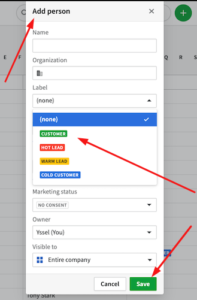
Step-2
- Assign contact labels for existing people or organizations directly.
- In the List View after applying the labels column.
- Or Detail View by clicking on the labels icon.
How to create new contact labels in Pipedrive
Creating contact labels in Pipedrive is a great way to keep your contact database tidy and organized. You can create labels for any purpose you like, such as leads, customers, suppliers, partners, or others.
To create a contact label:
- You can add a custom label to this list by clicking on the label button.
- You will get in the List View or Detail View of any contact.
- Select Add label
- You have to provide a name and color for your new label
- Click Save
How to edit contact labels in Pipedrive
To edit any default or custom contact label:
Step-1
- Click on the label icon in the Detail View of any contact
- Click the pencil icon.
- You can edit the label name.
- You can then provide a new name for that label.
- After then select a new label color from the options shown.
- Click Save.
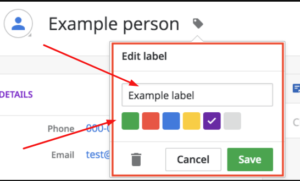
Step-2
you can also edit from List View of your Pipedrive account.
- Click on any cell under that label column in the List View of any contact
- Click the pencil icon.
- You can edit the label name.
- You can then provide a new name for that label.
- After then select a new label color from the options shown.
- Click Save.
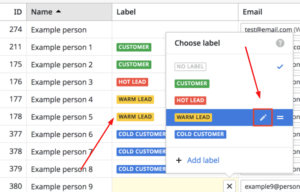
How to delete contact labels in Pipedrive
To Delete any default or custom contact label:
- Click on the label icon in the Detail View or List View of any contact
- Click trash icon
- Click Save
How to view contact labels in Pipedrive
To View any default or custom contact label:
- Open your company Pipedrive account.
- Go to List View.
- Click the gear icon to the right side of the List View table.
- Select the Label field to be displayed.
- Click Save.
- You will get a label column that then appears in the List View.
Pipedrive is a web-based CRM system that lets you manage your sales pipeline, contacts, and deals. It’s simple to use and easy to get started. You can create labels to help organize your data and keep your sales process organized.
Creating contact labels in Pipedrive can help you manage your sales pipeline more effectively. By adding labels to your contacts, you can track the progress of each deal and see at a glance which ones are most active.
You can also create custom labels to track specific details about each contact. This can help you make better decisions about how to prioritize your sales efforts.
Overall, Pipedrive’s labels are a great way to organize your sales pipeline and keep track of your progress. They are customizable, so you can use them to track any stage of the sales process that is important to you. You can also create your own labels if the ones that Pipedrive provides don’t fit your needs.
If you’re looking for a Pipedrive consultant to help you with your business, look no further! We offer a comprehensive range of services to help you get the most out of your Pipedrive account, ensuring that you’re using it effectively to reach your goals. Contact us today to learn more about how we can help you achieve your business goals.