As a business owner or sales professional, you understand the importance of a streamlined sales process. The Pipedrive Sales Pipeline is an effective tool for managing your sales process, from lead generation to deal closure. However, simply using the tool is not enough to optimize your sales process. In this blog post, we will explore some tips for maximizing the effectiveness of your Pipedrive Sales Pipeline.
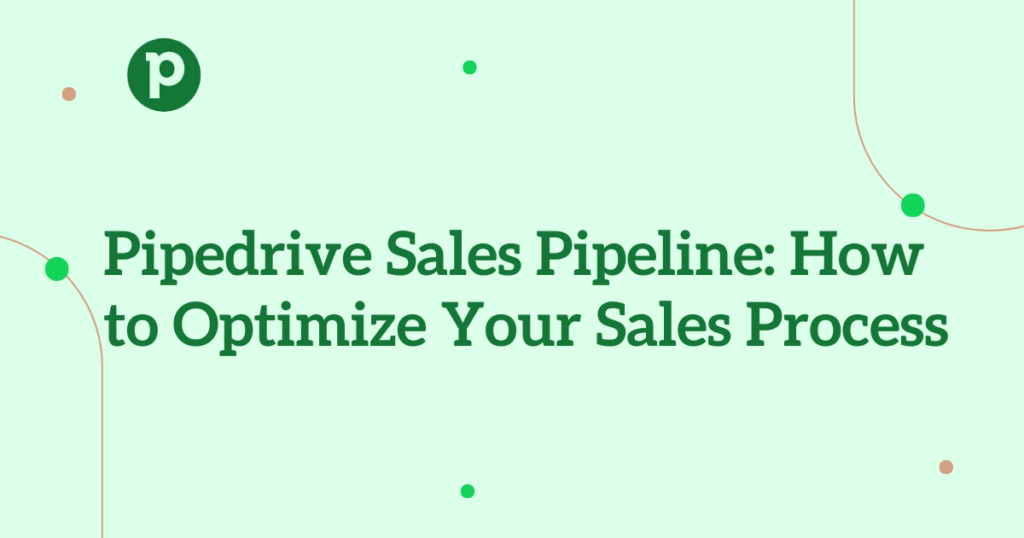
Customize Your Pipeline Stages
The Pipedrive Sales Pipeline is customizable to fit your unique sales process. By default, the pipeline stages include Lead, Contact Made, Meeting Scheduled, Proposal Made, Negotiation, and Closed Won or Lost. However, these stages may not align with your specific sales process. It is important to customize your pipeline stages to reflect the various steps in your sales process. This will help you to accurately track the progress of each deal and identify areas for improvement.
Use Activities and Tasks to Keep Your Pipeline Moving
Activities and tasks are essential components of the Pipedrive Sales Pipeline. Activities refer to specific actions that need to be taken to move a deal forward, such as sending a follow-up email or scheduling a demo. Tasks are smaller, actionable steps that make up an activity. By using activities and tasks, you can ensure that your deals are moving through the pipeline in a timely and efficient manner. Additionally, these features allow you to track and monitor the actions of your sales team, ensuring that everyone is staying on track and completing their assigned tasks.
Leverage Pipedrive Integrations
Pipedrive offers a wide range of integrations with other software and tools. These integrations can help you to automate certain aspects of your sales process, saving you time and increasing efficiency. For example, you can integrate Pipedrive with your email marketing software to automatically add new leads to your sales pipeline. Additionally, you can integrate Pipedrive with your project management software to seamlessly move deals from the sales pipeline to the project management pipeline.
Analyze Your Sales Data
Data analysis is a crucial aspect of optimizing your sales process. Pipedrive offers a variety of reporting tools that allow you to analyze your sales data and identify areas for improvement. You can view data such as the number of deals in each stage of the pipeline, the average time it takes to move a deal through the pipeline, and the win rate for each stage. By analyzing this data, you can make data-driven decisions to improve your sales process and increase your overall success rate.
In conclusion, the Pipedrive Sales Pipeline is a powerful tool for managing your sales process. However, to truly optimize your sales process, it is important to customize your pipeline stages, use activities and tasks to keep your pipeline moving, leverage integrations, and analyze your sales data. By implementing these tips, you can ensure that your sales process is running smoothly and efficiently, leading to increased sales and revenue for your business.