Pipedrive is a sales management tool that helps businesses organize and streamline their sales process. The software is designed to simplify the sales process by providing a centralized platform for lead management, deal tracking, and communication. If you’re considering using Pipedrive for your business, the free trial is a great way to get started. In this blog post, we will cover the steps you need to take to get started with the Pipedrive free trial.

Step 1: Sign up for the Free Trial
To start your Pipedrive free trial, you’ll need to sign up for a Pipedrive account. You can do this by visiting the Pipedrive website and clicking on the “Start free trial” button. You’ll be asked to provide some basic information, such as your name, email address, and company name. Once you’ve provided this information, you’ll be taken to the Pipedrive dashboard, where you can start exploring the software.
Step 2: Customize your Pipedrive account
Once you’ve signed up for your Pipedrive account, you’ll want to customize it to meet your specific needs. Pipedrive allows you to customize your sales pipeline, which is the process that your sales team uses to move leads through the sales funnel.
You can add custom fields to your pipeline to track information that is important to your business. For example, you may want to track the source of your leads or the size of the deals you’re working on. Customizing your Pipedrive account will help you get the most out of your free trial and ensure that the software meets your business’s specific needs.
Step 3: Import your contacts
One of the first things you’ll want to do once you’ve customized your Pipedrive account is to import your contacts. Pipedrive allows you to import contacts from a variety of sources, including Google Contacts and Excel spreadsheets. Importing your contacts will allow you to start using Pipedrive to manage your sales pipeline and track your deals.
Step 4: Start using Pipedrive
With your account customized and your contacts imported, you’re ready to start using Pipedrive. The software is designed to be intuitive and easy to use, but if you need help getting started, Pipedrive offers a variety of resources to help you. You can access their knowledge base, watch video tutorials, or even sign up for a live training session. By taking advantage of these resources, you’ll be able to quickly get up to speed on the software and start using it to improve your sales process.
In conclusion, if you’re considering using Pipedrive for your business, the free trial is a great way to get started. By signing up for a Pipedrive account, customizing your account, importing your contacts, and starting to use the software, you’ll be able to see firsthand how Pipedrive can help you streamline your sales process and close more deals. And with the resources that Pipedrive offers to help you get started, you’ll be up and running in no time.