If you’re in the business of sales, you know how crucial it is to have an organized and efficient sales process. One way to achieve this is by utilizing a sales pipeline, a visual representation of your sales process from start to finish. Pipedrive is a popular customer relationship management (CRM) tool that offers a user-friendly interface and robust features to help you build and manage your sales pipeline effectively. In this blog post, we will guide you through the steps to build a sales pipeline in Pipedrive, empowering you to streamline your sales process and close deals more efficiently.
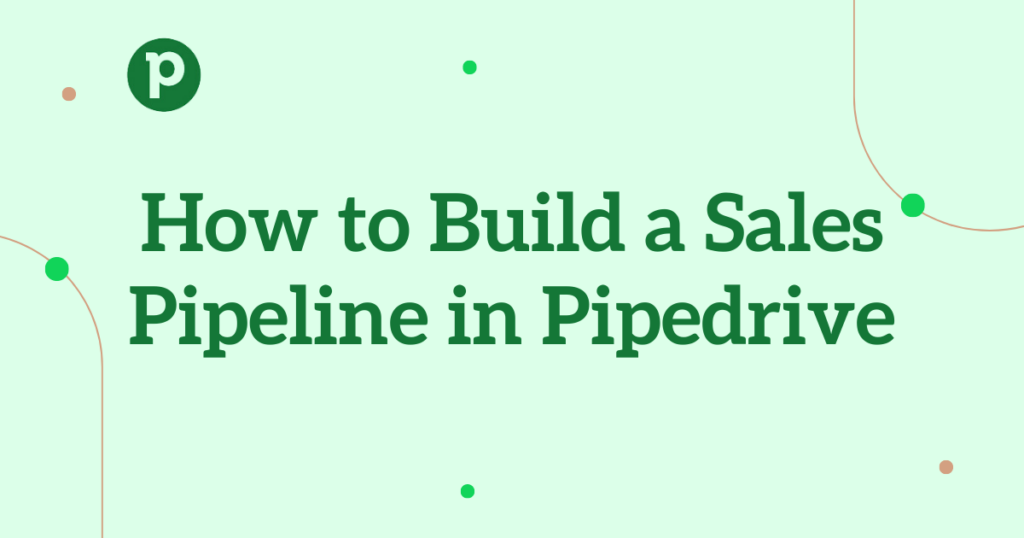
Step 1: Define Your Sales Stages
The first step in building a sales pipeline in Pipedrive is to define the stages of your sales. Sales stages represent the different steps in your sales process, from initial lead qualification to deal closure. Take the time to analyze your sales process and identify the key milestones or actions that occur during each stage. Common sales stages include “Lead Generated,” “Qualified Lead,” “Product Demo,” “Proposal Sent,” “Negotiation,” and “Closed Won.” By defining the stages of your sales, you can accurately track and measure your progress throughout the pipeline.
Step 2: Customize Your Pipeline
Pipedrive allows you to customize your sales pipeline to align with your unique sales process. Once you have defined the stages of your sales, you can create a visual representation of your pipeline in Pipedrive. Start by accessing the “Settings” tab in Pipedrive and selecting “Pipeline” from the dropdown menu. Here, you can add, remove, or rearrange the stages of your sales to match your sales process. You can also assign specific probabilities and expected values to each stage, helping you forecast revenue and prioritize deals. Additionally, you can customize the pipeline view by adding relevant fields and filters that provide valuable insights for your sales team.
Step 3: Add Deals to Your Pipeline
Now that your sales stages and pipeline structure are in place, it’s time to start adding deals to your pipeline. In Pipedrive, a deal represents a potential sale or opportunity. To add a deal, click on the “+” icon in the pipeline view and enter the relevant details such as the deal name, value, and associated contacts. You can also assign the deal to a specific salesperson and set a due date for completion. As you progress through each sales stage, you can update the deal’s status by dragging and dropping it to the next stage. This allows you to track the progress of your deals and identify potential bottlenecks in your sales process.
Step 4: Track and Analyze Your Sales Performance
Building a sales pipeline is not just about visualizing your sales process; it’s also about tracking and analyzing your sales performance. Pipedrive provides powerful reporting and analytics tools that help you gain valuable insights into your sales activities. By leveraging these tools, you can monitor key metrics such as conversion rates, win rates, and average deal size. This data enables you to identify areas for improvement and make data-driven decisions to optimize your sales process. Additionally, Pipedrive’s integration capabilities allow you to connect with other business tools, such as email clients and marketing automation platforms, to gather even more comprehensive data for analysis.
In conclusion, building a sales pipeline in Pipedrive is a smart move for any sales-driven organization. By defining the stages of your sales, customizing your pipeline, adding deals, and tracking your sales performance, you can effectively manage your sales process and increase your chances of closing more deals. With Pipedrive’s intuitive interface and robust features, you’ll have the tools you need to streamline your sales efforts, improve collaboration among your sales team, and ultimately drive revenue growth. So, why wait? Start building your sales pipeline in Pipedrive today and take your sales game to the next level.